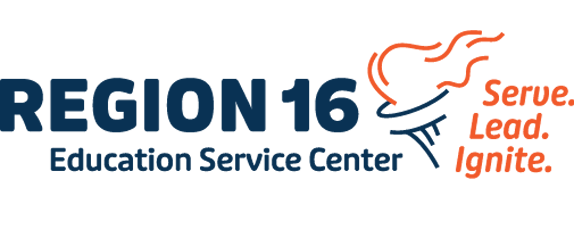ASCENDER 9.0310 release was installed on 11/25/24. This release fixed a variety of TSDS Upgrade related issues including several Level 1 errors that also were causing fatals once promotion and validation into FAll PEIMS was done.
Action: Please confirm your extract and send process is completing and review your level 1 errors (see reminder below). Promote and Validate your data into Fall PEIMS and review your validation errors. We are confident that you should be seeing less level 1 errors and validation errors following this release. Please continue to create an ESC16 ASCENDER Ticket or a TSDS TIMS ticket if you are needing assistance.
View the release notes here.
_____________________________________________________________
REMINDER: Confirm your extract and sends are completing and the level 1 reports are updating:
You may be asking yourself, how do I do that? Here is how you can check it.
Please note: Best practice is to check this daily.
- Navigate to ASCENDER>District Admin>Options>TSDS - Domains & Entities tab
- If you see a message that shows the extract and send is currently running and less than 4 hours have passed then you must wait until that 4 hour window has passed before you can click the reset button. If the 4 hour window has passed and you are still seeing the message then it is important that you click the reset button so the system will reset and allow you to run a manual extract and send or so the nightly scheduled extract and send will process.
- Navigate to ASCENDER>District Admin>Inquiry - TSDS Level 1 Errors
- Click the Extract Errors Reprint Button to review and confirm the date/time stamp displays a current date/time stamp. The final line of the extract should display a line with the text "extract end - tsds extract batch process end". You may see multiple extracts and sends showing processed.
- On the Level 1 Error screen where the Domains/Entities and Number of Errors display - Is the date/time stamp at the top of this screen current? If not, please let us know.