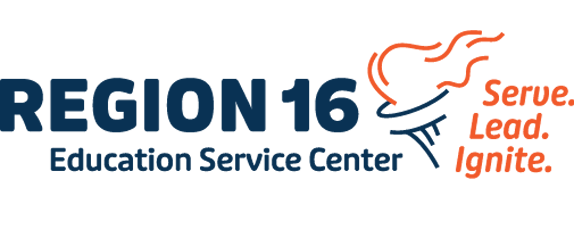Information from ASCENDER Programming:
ASCENDER release 9.0410 is planned for deployment tonight (Tuesday, 1/7/25).
Ahead of this, several critical SQL scripts and a view correction for TSDS were deployed at 3:00 AM this morning 1/7/25 for all Region 16 ASCENDER Districts. Below is an overview of the updates, their purpose, and additional reminders for your attention.
SQL Fix Deployment Details:
SQL 1: Staff Organization Assignment Association
- Issue: Every time the begin date is updated, duplicate records are created, leaving behind orphan records.
- Fix: The SQL includes a cleanup process to remove orphan records, ensuring proper data consistency.
SQL 2: Role ID Updates in Staging Tables
- Issue: When a staff member’s role ID is updated, the staging tables retain the old role ID, causing the new role ID not to land and the old role not being deleted.
- Fix: This SQL marks old role IDs for deletion and ensures proper updates to the ODS.
SQL 3: Course Monthly Minutes Correction
- Issue: Courses in dr_tsds_xwalk with x_table 042, 043, or 044 have incorrect calculations for monthly minutes.
- Fix: The SQL updates the affected courses to ensure accurate monthly minute calculations when Staff Section Association is extracted again.
TSDS View Correction
- A correction to the TSDS view is also included in this deployment to address discrepancies in data extraction and reporting.
Data Verification Reminder
We want to remind all LEAs of the importance of maintaining accurate data. While SQL updates and new software versions address specific issues, not all problems can be resolved through these means. To ensure you achieve a "Fatal Free" state, it is crucial to review error reports and verify that data is compliant with TEA requirements.
ACTION REQUIRED:
- Complete an extract and send in ASCENDER>District Admin>Options>TSDS-Domains and Entities.
- To ensure an extract and send completed successfully navigate to TSDS>District Administration>Inquiry>TSDS Level 1 Errors and click the Extract Errors Reprint button to confirm that the date on the last line of the latest extract shows a current date and doesn't show a failed message. (PLEASE NOTE: The automated extract does not process on the weekend.).
- Navigate to TEAL and login and then navigate to TSDS>PEIMS:
- Promote loaded data - Select All LEA Data and select All Categories. Once the promotion completes ensure there are no errors
- Validate Fall PEIMS Submission Data - Select All Categories
- View Error report to review fatals/specials/warnings that still exist after the SQL fixes deployed at 3am on 1/7/25 and then again after the 9.0410 update.
- Update any current ASCENDER or TSDS Tickets to resolve them or to let us know the status of the current issues the ticket(s) reference.