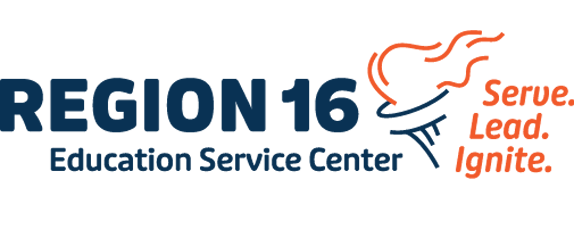ASCENDER 9.0410
Highlights are below.
After ASCENDER updates it is always important to clear your browser cache/history - Click here for the ASCENDER Browser Guide.
ASCENDER Business Highlights:
Release 9.0410 addresses several critical updates and enhancements in Business components to improve data accuracy and reporting compliance. These changes focus on correcting financial extracts, improving non-employee data handling, and ensuring proper reporting of fund balances.
- Sybase DA Tables Update: Restricted account code fields to prevent unintentional changes to Budget and Payroll tabs.
- TSDS Finance Mid-Year Reporting Fix: Revenue amounts (object codes 5XXX) now correctly report as positive values in the staging table.
- Non-Employee Data Extraction Enhancement: Non-employees are now included in the TSDS Extract when configured appropriately in District Administration.
- Fund Balance Reporting Adjustment: Fund balances now display correctly on the Prior Year Actuals Report for District Administration.
FATAL Errors Resolved:
- Fatal Rule 20032-0034 (AMP-10906): Resolved fatal issues in financial extracts impacting reporting of negative amounts. Mid Year PEIMS Fatal
- Fatal Rule 20032-0007 (AMP-11090): Fixed fund balance reporting discrepancies on the Prior Year Actuals Report. Fall PEIMS Fatal
Other Errors Resolved:
- Account code locking issue for Budget and Payroll tabs.
- Missing non-employee data in TSDS extracts.
- Missing fund balances in Prior Year Actuals reports.
ASCENDER Student Highlights:
Release 9.0410 addresses critical improvements for Student components, ensuring compliance with reporting standards and eliminating errors related to unaffiliated student data. Additionally, updates have been made to improve UI alignment, session date validations, and staging table processing for smoother operations.
- Crosswalk Data Fix: Resolved issues preventing 043 Crosswalk table updates from being correctly reflected in the ODS.
- Discipline Error Message Alignment: Updated UI to display error messages at the bottom for better alignment and user experience.
- Session/Section End Date Update: Adjusted session and section end dates to account for TSDS snapshot dates.
- Student UID Update Process: Resolved Fall PEIMS fatal errors related to unaffiliated students .
FATAL Errors Resolved:
- Fatal Rule 40100-0099 and 40110-0001 (AMP-10714): Addressed unaffiliated student listing issues by removing affected students and ensuring proper UID updates. Fall PEIMS Fatals
Other Errors Resolved:
- Incorrect crosswalk table synchronization with the ODS.
- Misaligned discipline error messages on various DISC codes.
- TSDS promotion issues due to invalid session/section end dates.
ASCENDER Administrative (District Admin) Highlights:
Release 9.0410 addresses significant enhancements in Administration components, including a new TSDS Responsibility screen for non-employees and fixes for district reporting triggers. These updates enhance usability and ensure compliance with reporting requirements for administrative tasks.
- New Responsibility Screen for Non-Employees: Added a dedicated screen for TSDS Responsibility record management under District Admin > Non-Employee.
- Exclude from District Reporting Fix: Resolved an issue where unchecking "Exclude from District Reporting" did not update the datetimestamp.
Errors Resolved:
- Missing datetimestamp updates when enabling district reporting for campuses.
- Added UI enhancements for managing non-employee TSDS responsibilities.
ACTION REQUIRED by District:
1.Complete an extract and send in ASCENDER>District Admin>Options>TSDS-Domains and Entities.
- Navigate to District Admin > Options > TSDS - Domains and Entities tab and click extract and send button. Confirm that the extract and send is currently running and began message completes (disappears from the screen). This may require you to navigate away from the screen and return to confirm the message doesn't display.
- Also, to ensure an extract and send completed successfully navigate to TSDS>District Administration>Inquiry>TSDS Level 1 Errors and click the Extract Errors Reprint button to confirm that the date on the last line of the latest extract shows a current date and doesn't show a failed message. (PLEASE NOTE: The automated extract does not process on the weekend.).
2.Navigate to TEAL and login and then navigate to TSDS>PEIMS:
- Promote loaded data - Select All LEA Data and select All Categories. Once the promotion completes ensure there are no errors
- Validate Fall PEIMS Submission Data - Select All Categories
- View Error report to review fatals/specials/warnings that still exist .
3.Update any current ASCENDER or TSDS Tickets to resolve them or to let us know the status of the ticket(s).