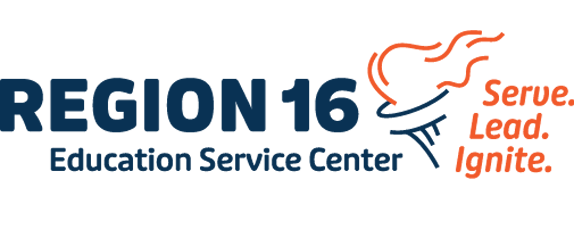ASCENDER 9.0900 installed (Friday, May 2nd)
Student Highlights:
Release 9.0900 addresses several enhancements and corrections to the Sybase Extracts supporting TSDS submissions. Fixes include improved handling of record deletions in multiple edfi_stu_* staging tables and better data consistency for transcript, discipline, and attendance information. Updates to logic for NumberOfHours RPEP and discipline actions have been implemented to prevent extraction errors and support proper reporting.
Advisory: The initial send will take longer than usual. Please allow an additional 1-2 hours in between the time the extract shows to complete and the time you promote and validate.
- Resolved data extraction and schema alignment issues for NumberOfHours RPEP in edfi_bas_rep_per_attend_stg.
- Fixed field mismatch in DisciplineActionLengthDifferenceReason during extract processing.
- Updated logic for UID deletions across various extract staging tables.
- Addressed TSDS fatal errors:
400 BadRequest – NumberOfHours in RPEP schema/extract
44425-000J – DisciplineActionLengthDifferenceReason
40100-0254 – Accelerated Instruction Plan
48011-0006 – Student Academic Record
48011-0015 – Student Course Transcript
Attendance > Maintenance > Rural Pathways (R-PEP) - Created a page to collect R-PEP information so districts can enter NumberOfHoursInRPEP by reporting period.
Data Element: NumberOfHoursInRPEP (E3090) captures the number of hours during a particular reporting period a student participates in the Rural Pathway Excellence Partnership (R-PEP) program.
Grade Reporting > Maintenance Student > Accelerated Instruction - Modified the page to add a checkbox for Student Accelerated Education Plan to indicate students who do not meet satisfactory performance on assessments administered for two years in a row.
Business Highlights:
Release 9.0900 includes a correction to the FIN1450 General Ledger by Account Per report for specific LEAs, improving financial report accuracy. This ensures valid output generation and aligns with user expectations.
ASCENDER District Administration Highlights:
Release 9.0900 addresses updates to TSDS reporting by removing RA/RS attendance elements from attendance entities as it is no longer required by TEA. This cleanup affects the SpecialProgramsReportingPeriodAttendance, CTEProgramReportingPeriodAttendance, and BilingualESLProgramReportingPeriodAttendance entities.
ACTION NEEDED BY DISTRICT:
TSDS coordinators - Please complete an extract and send and promote and validate data for Summer PEIMS to determine if the updates noted corrected the stated fatal errors.
Following ANY ASCENDER software updates it is recommended to clear your browser history/cache. Click here to review the ASCENDER browser settings guide.
Update Job Aids/troubleshooting guides:
Updated Job Aids (troubleshooting guides) now available in Preparing for TSDS Upgrade Guide (Job Aides Section) - The job aids are troubleshooting guides for specific Level 1 errors and Validation Errors that walk you through what to look for and data to correct to help clear these things. Check them out. These will continue to grow as we move through the remaining submissions.
May 5 Date - Start submitting tickets related to the remainings TSDS submissions in the ESC16-ASCENDER ticket system or TSDS TIMS ticket System
Reminders:
- Be as clear as possible in what your question is regarding the Level 1 error, Validation Report Fatal/Special/Warning, or TSDS Report you are needing help with.
- Please minimize the number of unique fatals you add to the ticket. If there are multiple fatals on the same student for example then those are typically ok to group together.
- Please review the Troubleshooting Guide for Validation Errors (R16) before entering a ticket to determine if what you are asking requires the needed information.
- Please review the TEA Problem Resolution Guide (still in draft form) before entering a ticket to determine if what you are asking requires the needed information.